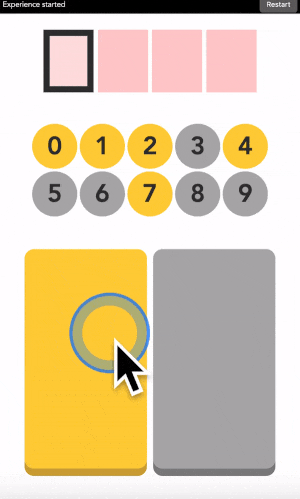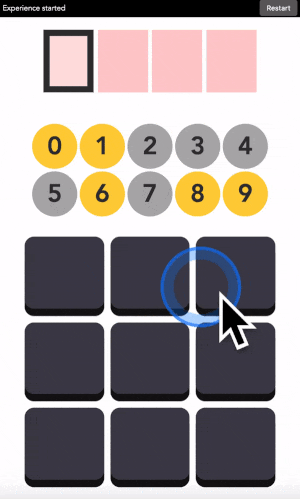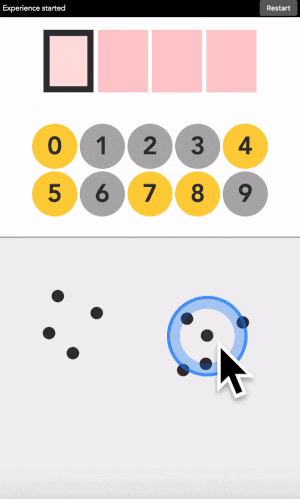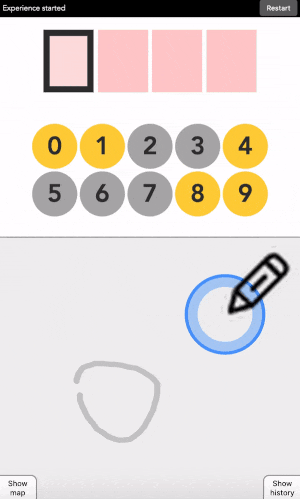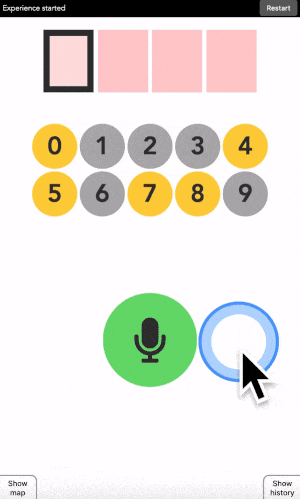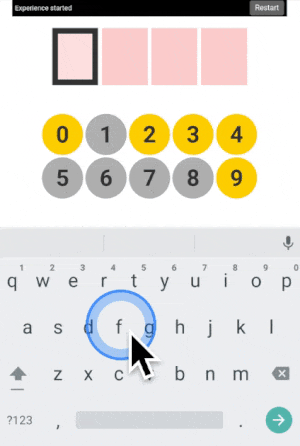Jonathan Grizou · We are our choices
Demo - Two colored buttons
You can access this demo full screen at this link.
How to use it
You can type any 4-digit code into this interface. The top part is where the code is shown. The middle part is the machine asking you what color the current digit you want to type is. And the two colored buttons is how you answer back to the machine.
Let’s say your first digit is a 0. Look at 0. If it is yellow, click on the yellow button. If it is grey, click on the grey button. The machine will then change the color of the digits. Repeat the procedure until the machine displays your digit. Repeat for the next digit until you have entered your full code.
Note: this is not yet a self-calibrating interface but it is the best place to get started.
More examples
Three additional demonstration videos are provided below ([1], [2], [3]). I am typing the code 1234 in each of them.
What’s next
To go further, check the explanatory tutorial.
Next, I recommend trying the 3x3 buttons version, in which the buttons have no pre-assigned colors.
All available versions are linked below.
Quick access: [Project page] [Crack it] [Try it] [Grasp it]