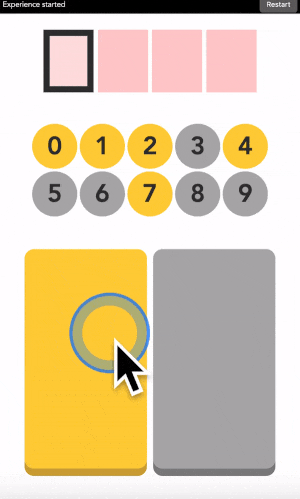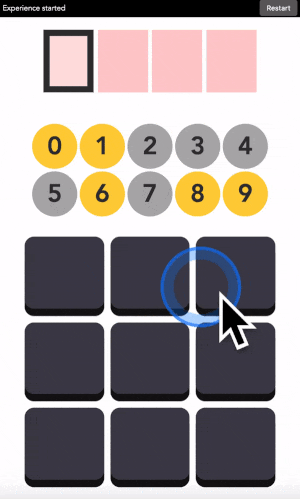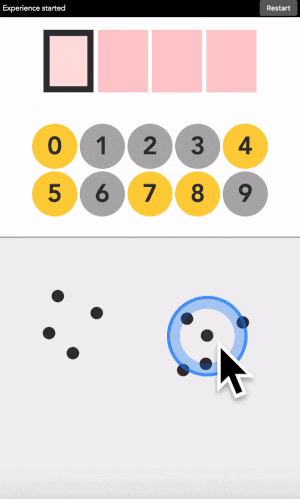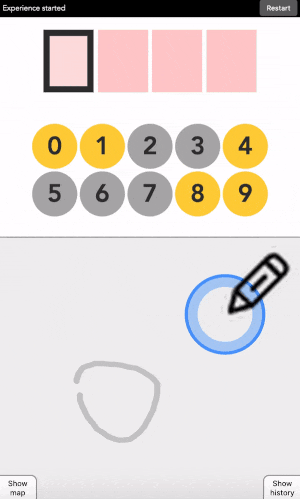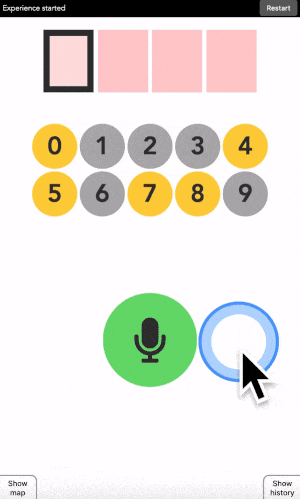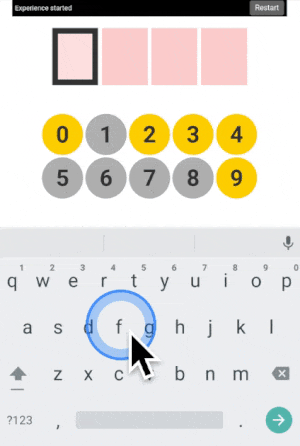Jonathan Grizou · We are our choices
Tutorial - Audio
Below is the interactive interface with an explanatory side panel for you to experiment. It is also available full screen at this link. We need to record your voice for this level to work.
I have not filmed the associated explanatory videos yet. Under the hood, it works exactly as explained on the touch version tutorial. The dots shown of the right is simply a representation of the sounds into a 2-dimensional space, each point represents of your sound. Points close to each others should represent sounds similar to each others.
More examples
One additional video is provided below ([1]). I am typing the code 1234.
What’s next
Next, I recommend experimenting with the touch tutorial. Try to fool it in predicting the wrong digit. Think of a color map that will be too hard for the machine to identify, and analyze why it fails.
All available demos are linked below.
Quick access: [Project page] [Crack it] [Try it] [Grasp it]