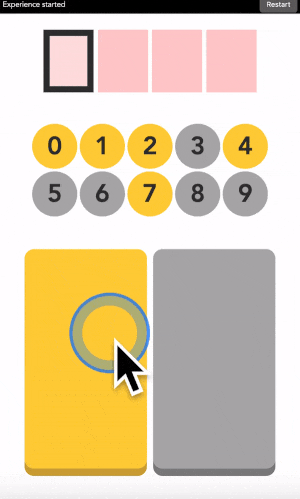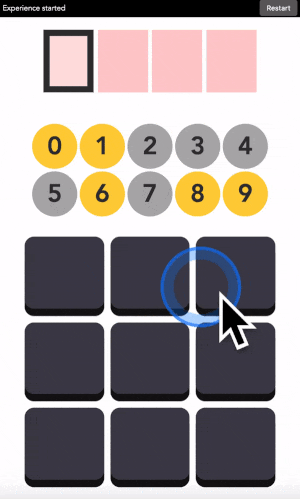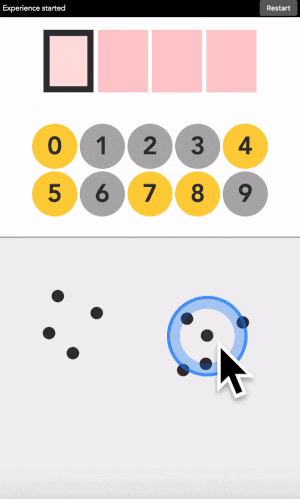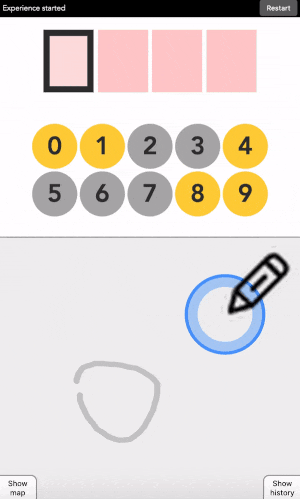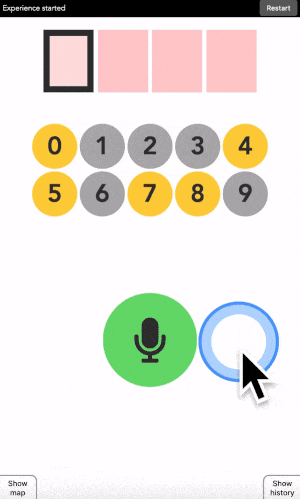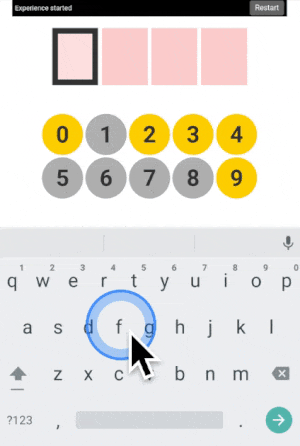Jonathan Grizou · We are our choices
Tutorial - Draw
Below is the interactive interface with an explanatory side panel for you to experiment. It is also available full screen at this link.
I have not filmed the associated explanatory videos yet. Under the hood, it works exactly as explained on the touch version tutorial. The dots shown of the right is simply a representation of the drawing into a 2-dimensional space, each point represents of your drawing. Points close to each others should represent drawings similar to each others.
More examples
One additional video is provided below ([1]). I am typing the code 1234.
What’s next
Next, I recommend inspecting the audio tutorial, in which you speak to the machine instead of drawing sketches.
All available demos are linked below.
Quick access: [Project page] [Crack it] [Try it] [Grasp it]